
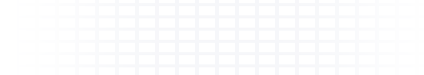
 |
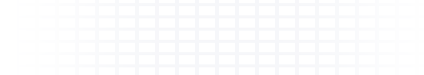 |
|
| Q1. | Facing Problem in logging in? Getting Message as "Invalid User ID / Password"? | |||||||||
| Q2. | Getting message like "Your Session timed out, Please login again" ? | |||||||||
| Q3. | On clicking on any topic from main menu, i get message like "The Page you are looking for is not found or not available, Please report this error to KESDEE Support". http://secure.kesdee.com/ksdlms/CourseImports/Product_-1/......... | |||||||||
| Q4. | The Navigation arrow doesn't work? | |||||||||
| Q5. | Even after accessing the course several times, UserProgress report shows as Not Started? | |||||||||
| Q6. | Unable to View the some of the pages in the course, i get blank page? or Unable to View Slides? | |||||||||
| Q7. | After logging in, Unable to Open any of the Courses when i click on any courses, nothing happens? | |||||||||
| Q8. | When i logged in with my Userid, i get another name in the welcome page? | |||||||||
| Q9. | I am getting the error message like "Unable to find API adapter" and "Unable to locate the LMS's API implementation", "LMSSet Value not successful" (OR) Error message as shown in the below screenshots? | |||||||||
| Q10. | Can i use the purchased course Offline/printable notes/downloading feature ? | |||||||||
| Q11. | Doesn't appear Quiz Section for Job Aids? | |||||||||
| Q12. | How to Access the Quiz Section by using Index? | |||||||||
| Q13. | How to check whether Java Runtime Environment(JRE) and Macromedia Flash Player is installed or not? | |||||||||
| Q1. | Facing Problem in logging in? Getting Message as "Invalid User ID / Password"? | |||||||||
| Sol: | Userid and Password are Case Sensitive and no spaces are allowed | |||||||||
| Example: Userid / Password = CitiMagic12 (C,M are Capitals and remaining are in small case) | ||||||||||
 |
||||||||||
| Q2. | Getting message like "Your Session timed out, Please login again" ? | |||||||||
| Sol: | i. | Your session was left idle for more than 60 minutes. OR | ||||||||
| ii. | The page you have just requested requires Cookies. Please enable Cookies in your browser by using the below procedure. | |||||||||
| Procedure: Open your browser, Tools (on top) --> Internet Options --> Delete Cookies and Delete Files | ||||||||||
 |
||||||||||
| Q3. | On clicking on any topic from main menu, i get message like "The Page you are looking for is not found or not available, Please report this error to KESDEE Support". http://secure.kesdee.com/ksdlms/CourseImports/Product_-1/......... | |||||||||
| Sol: | We suspect the problem could be with your browser cache. | |||||||||
| Please
clear your browser cache as given below and try. Open your browser, Tools (on top) --> Internet Options --> Delete Cookies and Delete Files. |
||||||||||
| If
you still face the same problem please make sure that Cookies are enabled
in your browser settings by following the given steps below : Open your browser, Tools (on top) -> Internet Options -> Privacy. |
||||||||||
| Keep the scrollbar position as shown in the below image | ||||||||||
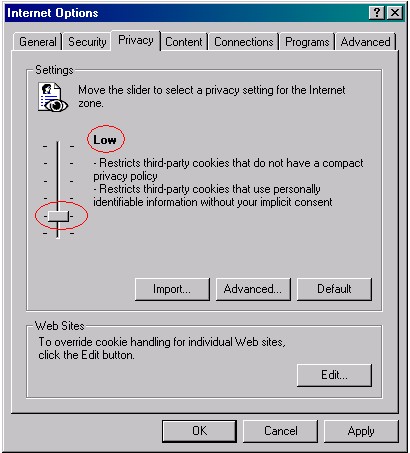 |
||||||||||
| If the problem still persists, please send the mail to support@kesdee.com | ||||||||||
 |
||||||||||
| Q4. | The Navigation arrow doesn't work? | |||||||||
| Sol: | i. | Install Java Runtime Environment (JRE). Download and Install JRE by using the below link | ||||||||
| Procedure to Download and Install JRE (Java Runtime Environment) | ||||||||||
| ii. | Change
Security Settings by using the below steps Open your browser, Tools (on top) --> Internet Options --> Security --> Internet --> Default Level -->Apply --> ok See the below Snapshot: |
|||||||||
| Please find the below snapshot for your information. | ||||||||||
 |
||||||||||
 |
||||||||||
| Q5. | Even after accessing the course several times, UserProgress report shows as Not Started? | |||||||||
| Sol: | The problem could be with the course loading issue only, Please wait until the course loads fully as shown in the below mentioned screen-shot. | |||||||||
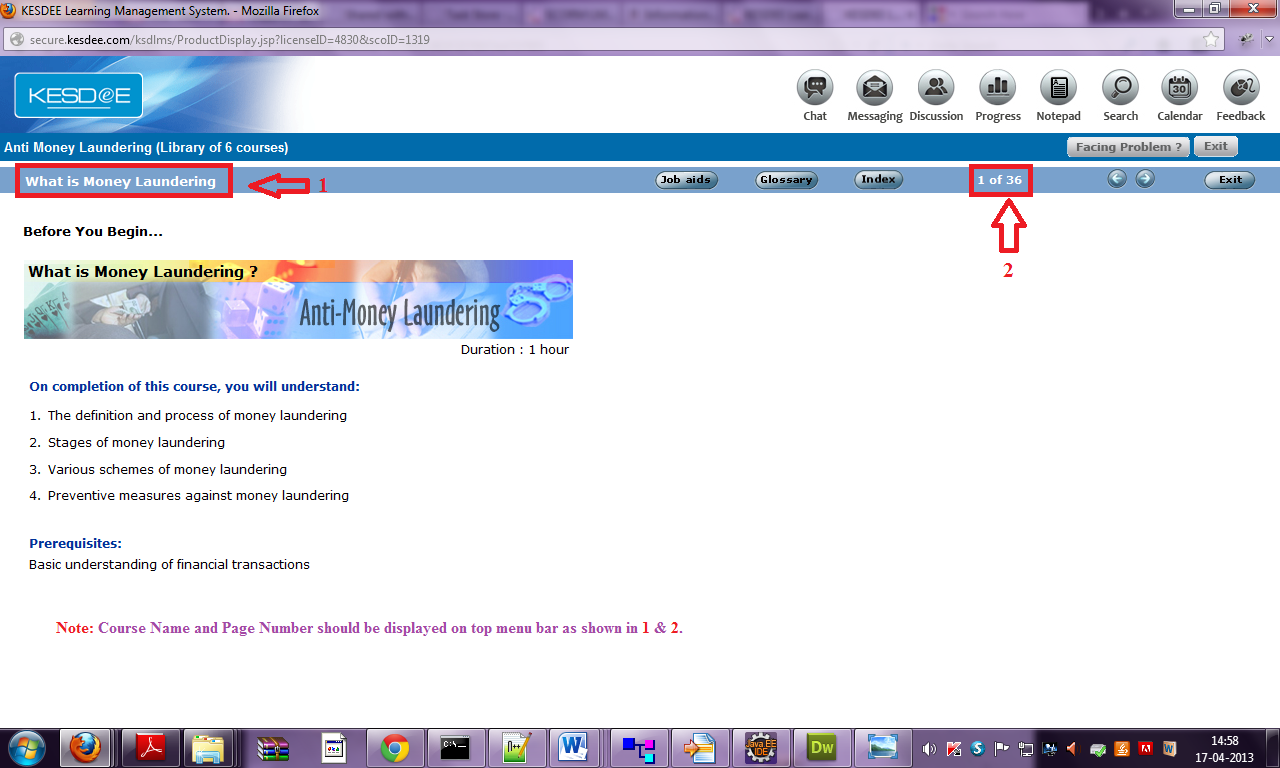 |
||||||||||
| Q6. | Unable to View the some of the pages in the course, i get blank page? or Unable to View Slides? | |||||||||
| Sol: | Install Macromeedia Flash Player | |||||||||
| Procedure to Download and Install Flash Player | ||||||||||
| Q7. | After logging in, Unable to Open any of the Courses when i click on any courses, nothing happens? | |||||||||
| Sol: | Problem could be due to Pop-Up Blocker. Please follow the below procedure to disable(Turn-Off) Pop-Up Blocker. | |||||||||
| Procedure:
For Windows XP operating system Open your browser, go to Tools --> pop-up Blocker --> click on "Turn Off pop-up Blocker". |
||||||||||
 |
||||||||||
| Q8. | When i logged in with my Userid, i get another name in the welcome page? | |||||||||
| Sol: | The problem could be due to browser settings, Please follow below procedure to resolve the issue | |||||||||
| Step1. | Open your browser, Go to Tools and Select Internet Options... | |||||||||
| Step2. | Go to General and select Settings..., please find the below snapshot for your information. | |||||||||
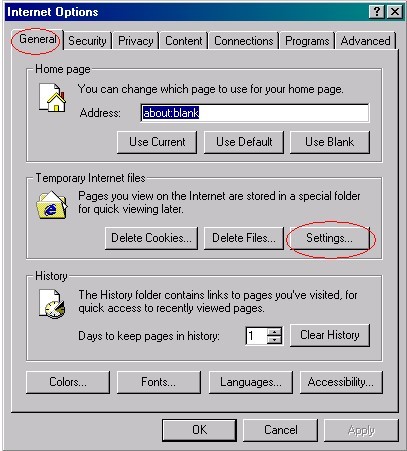 |
||||||||||
| Step3. | in Settings window click on Automatically and click ok | |||||||||
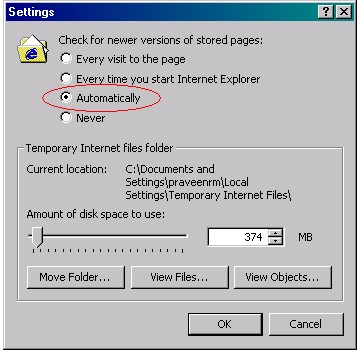 |
||||||||||
 |
||||||||||
| Q9. | I am getting the error message like "Unable to find API adapter" and "Unable to locate the LMS's API implementation", "LMSSet Value not successful" (OR) Error message as shown in the below screenshots? | |||||||||
 |
||||||||||
| Sol: | The problem could be with the course loading issue only, Please wait until the course loads fully as shown in the below mentioned screen-shot attached. | |||||||||
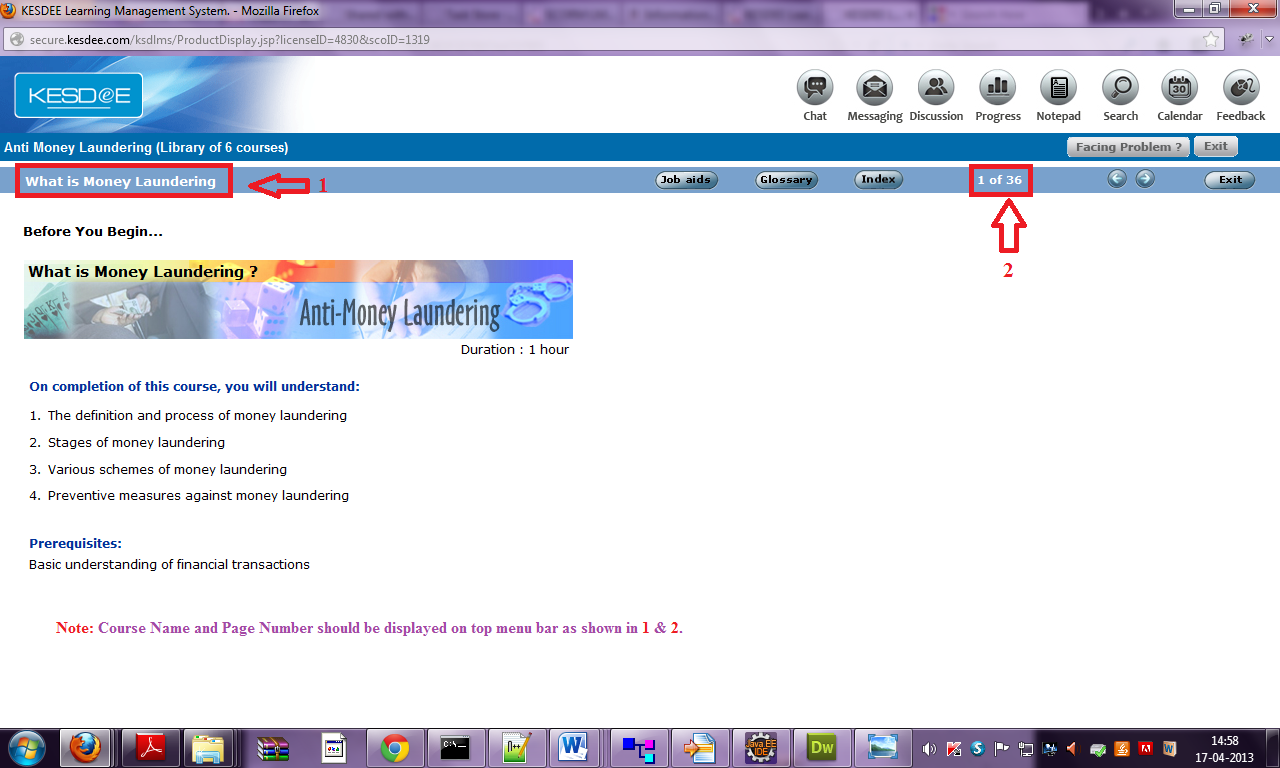 |
||||||||||
 |
||||||||||
| Q10. | Can I use the purchased course Offline/printable notes/downloading feature? | |||||||||
| Sol: | KESDEE does not provide any Offline/printable notes/downloading feature along with its e-Learning courses. Our course incorporates high degree of interactivity due to which printing of the same is not possible. Our Courses are used by banking/FSI and Software professionals across the globe and they have found the program to be extremely structured and useful. | |||||||||
 |
||||||||||
| Q11. | Doesn't appear Quiz Section for Job Aids? | |||||||||
| Sol: | The Job Aids and Case Studies section provided in the course library is meant for reference and doesn't have any quiz, hence it would not reflect the completion. | |||||||||
| Q12. | How to Access the Quiz Section by using Index? | |||||||||
| Sol: | Please click on the index and select summary and then try to navigate using the navigation button, once you navigate (forward) from summary you will find the quiz. | |||||||||
 |
||||||||||
| Q13. | How to check whether Java Runtime Environment(JRE) and Macromedia Flash Player are installed/working in your system or not? | |||||||||
| Sol: | Just click on the the below links | |||||||||
|
||||||||||
|
If
any unknown error occurred, Please send us information to support@kesdee.com
including snapshot of the error message.
|
||||||||||
 |
||||||||||